How to Use Our Mockups?
1. Download the Mockup
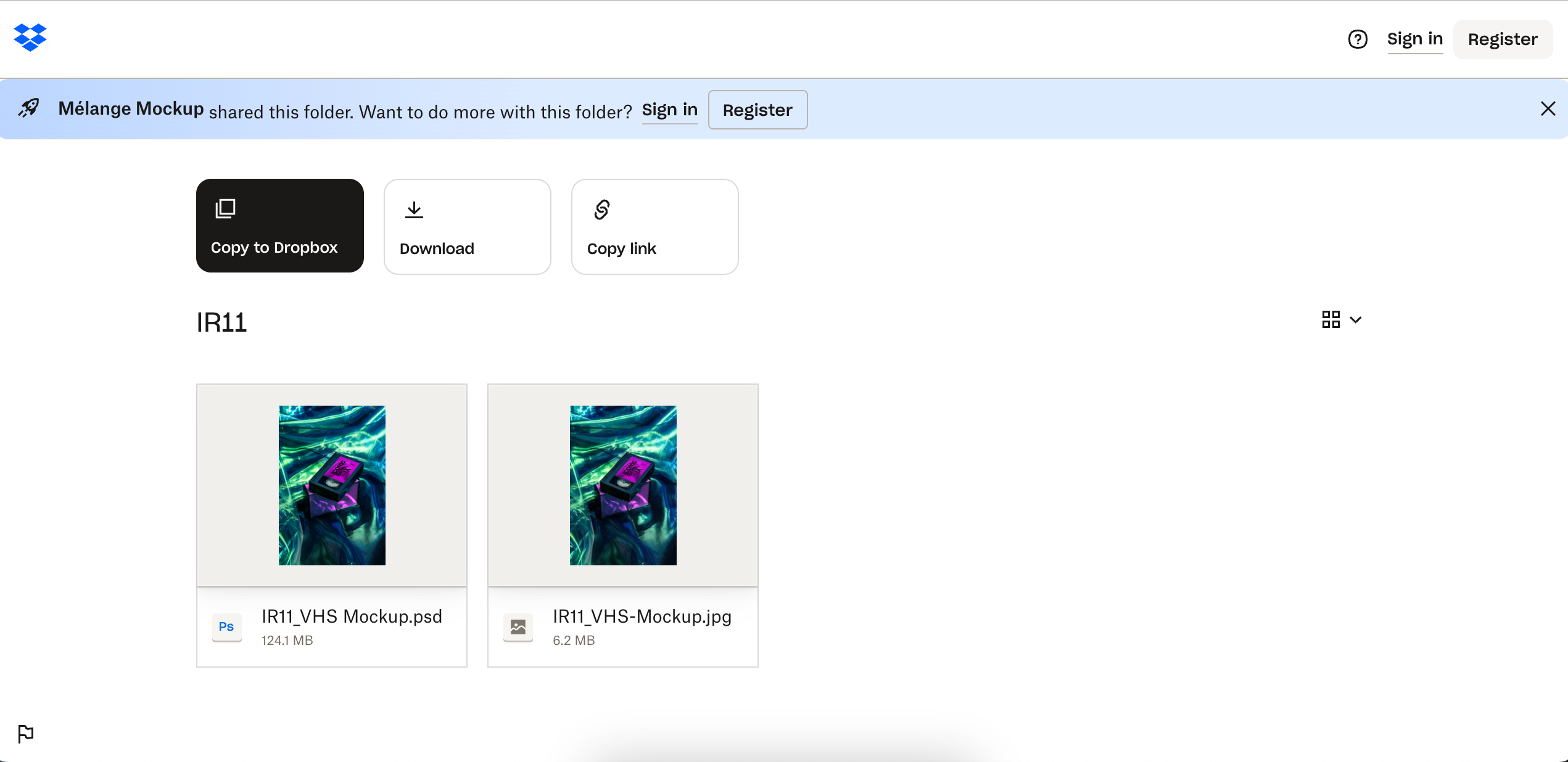
Title
2. Open the File in Photoshop
Title
3. Find the ‘CHANGE THESE DESIGN’ Layer
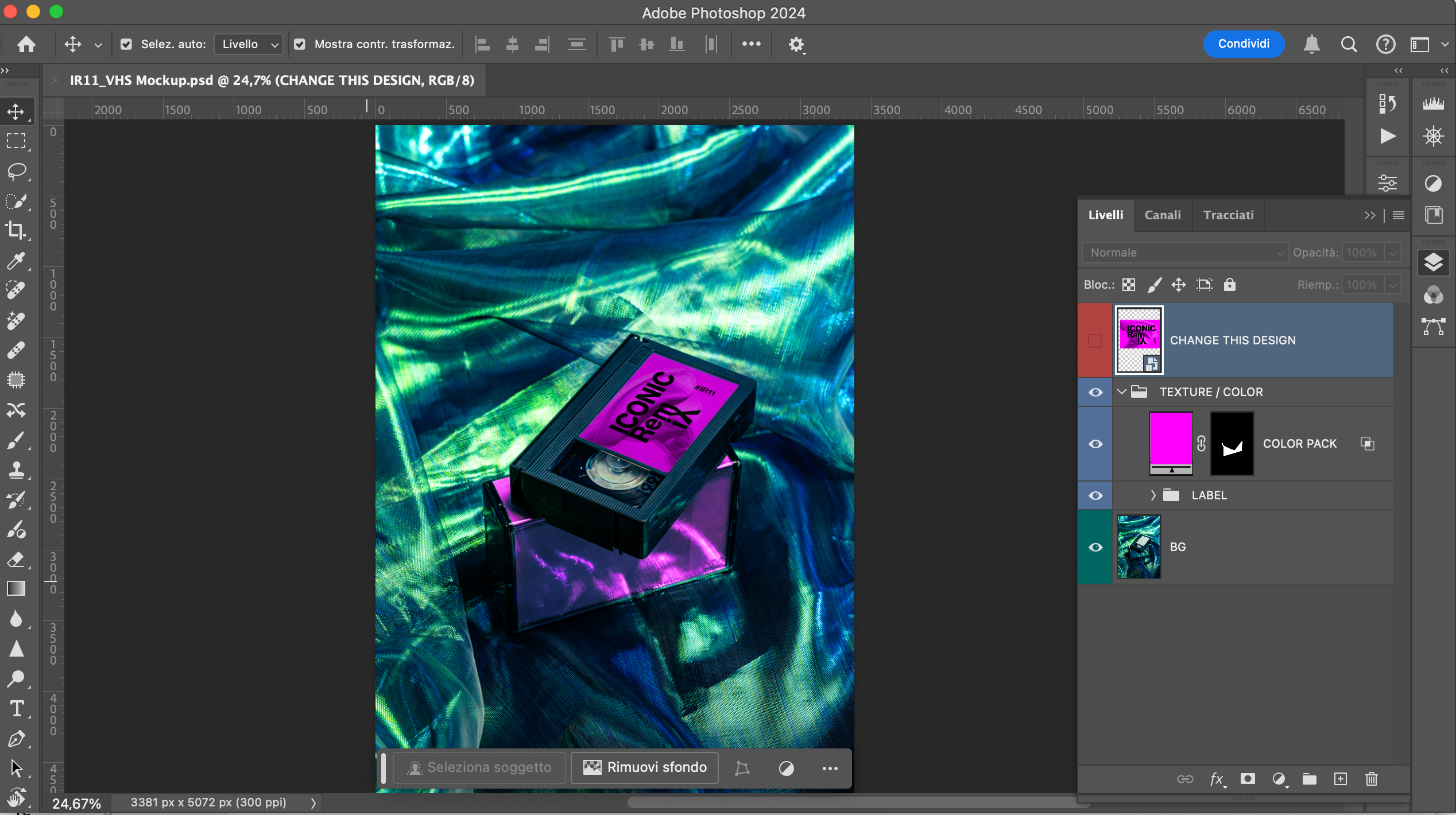
Title
4. Insert Your Design
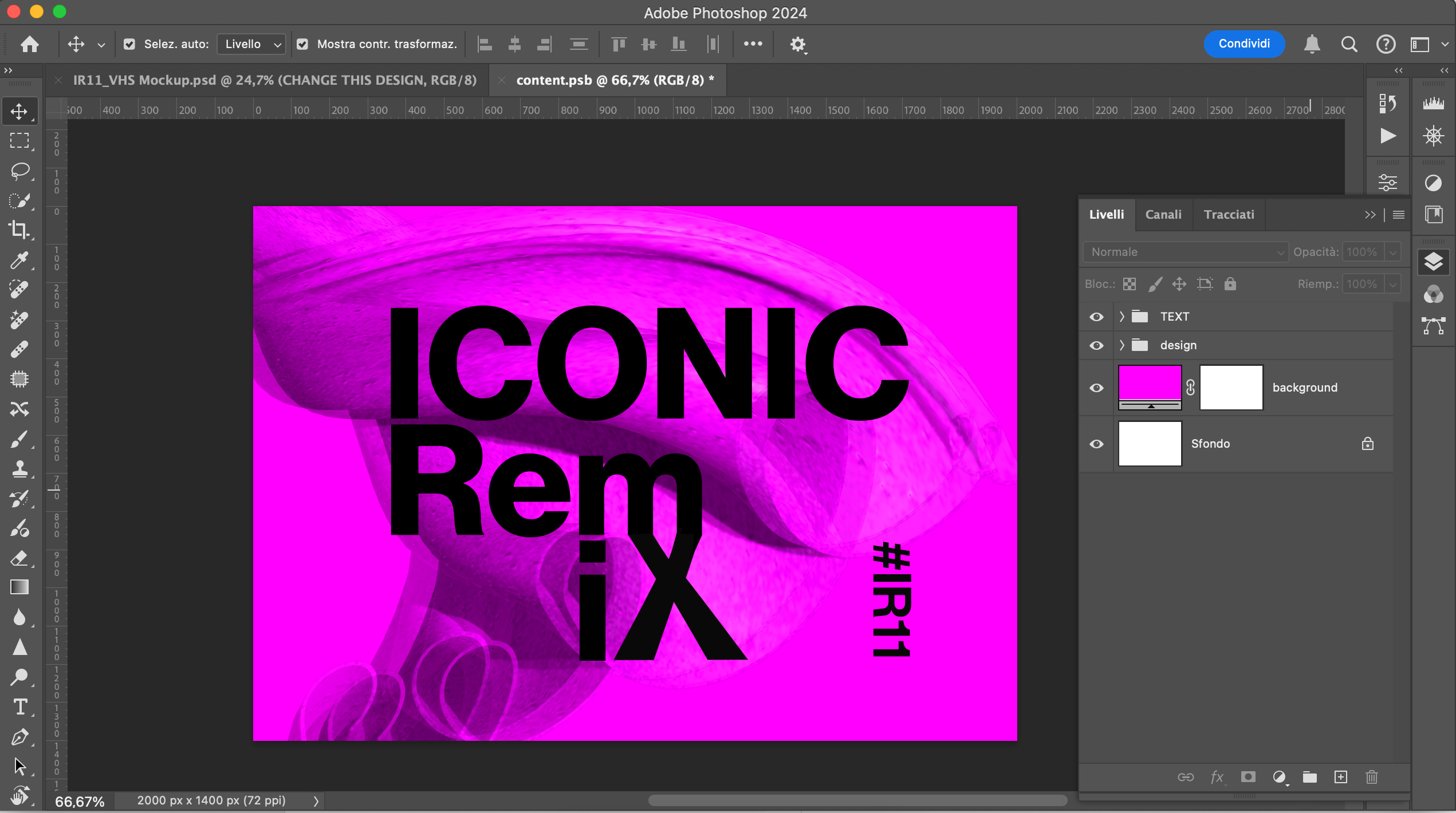
Title
Title
5. Customize the Look
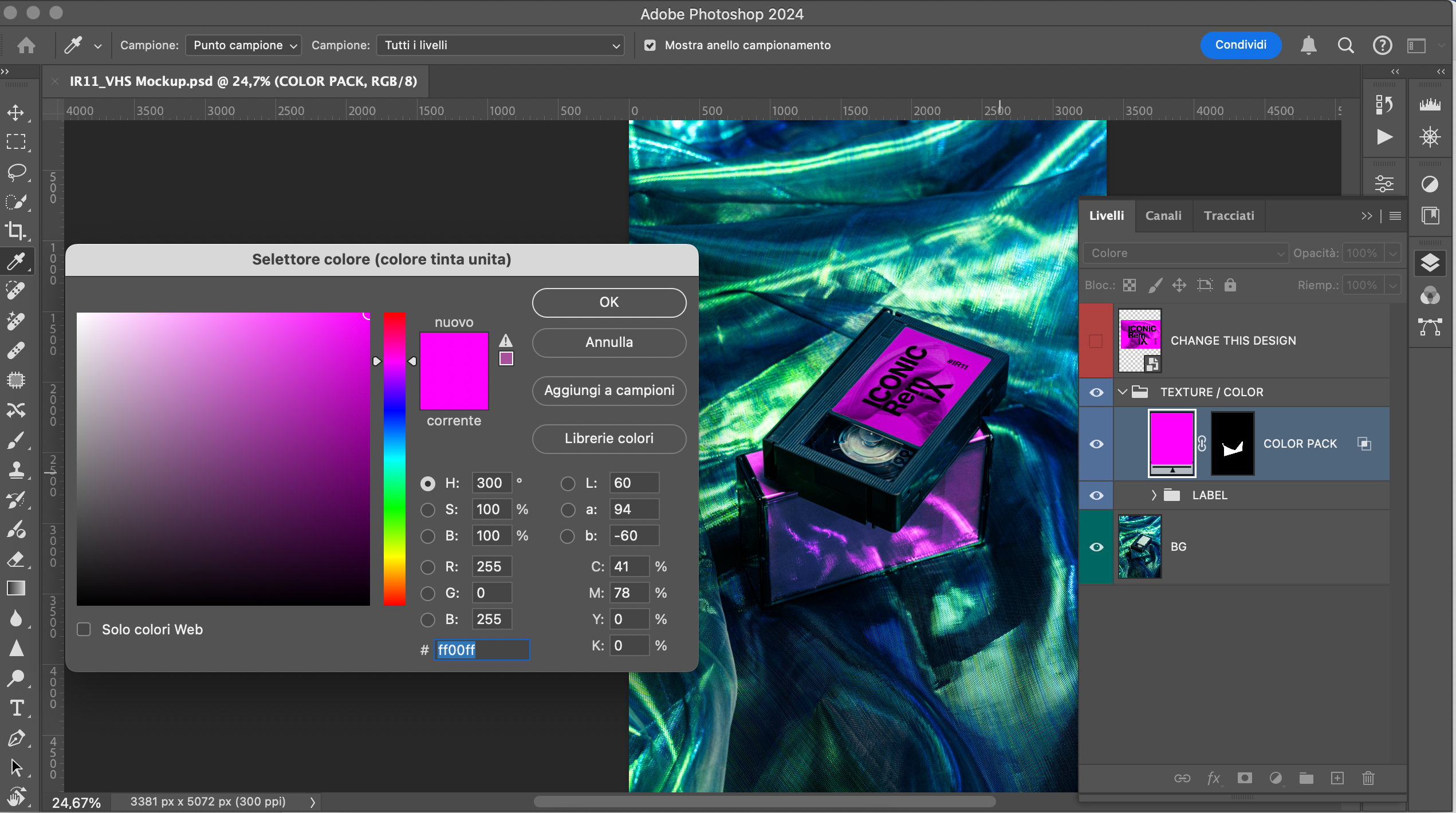
Title
Title
6. Export the Final Image
Title











